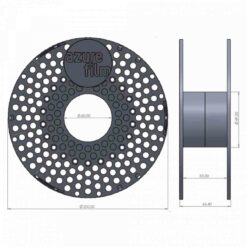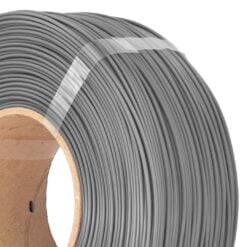What are PLA filaments?
PLA is also known as Polylactic Acid. It is a famous material used for 3D printing. They are often a default choice for a majority of 3D printing enthusiasts. This is because they do not need any heated bed, print at low temperatures, and are easily manageable especially if you are a beginner.
PLA filament is easily available, affordable, and eco-friendly. Crops like sugarcane and corn are the raw materials used in producing PLA. The biodegradable filament under the right conditions can break down into natural components.
PLA is made out of biodegradable raw and natural resources. This bioplastic filament is a renewable and recyclable material that doesn’t produce harmful fumes during heating or printing.
PLA filaments are currently the best-selling filaments on the market. Its popularity is due to its usability in a wide range of 3D printing. The main advantages of PLA material are that it is odourless, easy to print, and does not require a heated table for printing. Another advantage of PLA is that you don’t need an enclosed printer when working with this material.
However, PLA has also some disadvantages. For example, you should not use PLA for projects that require temperature resistance above 60°C. Moreover, this material is not resistant to water and chemicals.
Still, the PLA is very easy to work with and a perfect choice for beginners.
Applications of PLA filaments
PLA material is widely used in today’s world. You can find PLA in plastic films, bottles, and even biodegradable medical devices. Due to its accessibility, affordability, and extensive colour options, people like to make all kinds of models with PLA. You can make decorations, toys, gadgets, prototype parts, containers, and more.
Printing recommendations for PLA filaments
General print settings:
- Print at 200–230°C temperature for best results.*
- You do not need a heated bed however, we recommend preheating your printing table to 50–60°C.
- The ideal printing speed is above 50 mm/s.
- Use a glass bed, PEI sheet, Kapton, or Blue tape for the build platform.
*Ideal temperature may vary when using different printers.
As mentioned above, PLA is fairly easy to print with. Nevertheless, there is a lot of information to learn about PLA filaments to get that perfect print every time. Read our blog, where we present in detail everything you need to know about PLA.
Why choose AzureFilm PLA Filaments?
Our PLA filaments are extremely easy to use due to their unique design. The material doesn’t shrink during printing or stick to the bed. Furthermore, our PLA will not clog the nozzle nor get deformed when your printer settings are set correctly.
AzureFilm PLA filaments are compatible with almost all FDM 3D printers, including Creality and MakerBot printers, Ultimaker, BambuLab, Prusa, Artillery, Flashforge, Creatbot, Makergear, Bukobot, Type A Machines, and many more.
Our filament spools always come vacuum-packed with a bag that absorbs moisture and thus allows for long-lasting filament freshness. All our spools are made from 100% recycled material ensuring less environmental impact.
Discover our PLA Filaments collection
Our range offers a wide variety of options to suit your creative needs:
- PLA Original: A classic choice, reliable performance with lots of colour options.
- PLA Silk: Smooth and glossy finish, luxurious appearance with a subtle shine.
- PLA Strongman: Designed for durability, enhanced strength, and resilience, ideal for functional parts and prototypes.
- PLA LumberLay: Mixed with 40% of wood giving realistic woodlike textures.
- PLA Glitter: Contains glitter particles for a dazzling effect.
- PLA Pastel: A range of gentle and soothing colours.
- PLA Neon: Vibrant and eye-catching neon colours.
- PLA Transparent: Transparent prints with a see-through effect.
- PLA Skin: Realistic skin tone hues for lifelike creations.
- PLA Pearl: A pearlescent finish that adds a touch of sophistication and depth.
- PLA Lumos: A collection of vibrant UV glow, light-transmitting prints & luminous nighttime effects.
PLA filaments are a popular and environmentally-friendly choice for 3D printing with easy usability and versatile applications. Explore our range of PLA filaments today for your creative projects.
How Are PLA Filaments Made?
Fermented starch from plants like maize, sugarcane, or cassava is used to produce PLA filaments. The fermentation of the raw materials transforms them into lactic acid which then makes PLA. Producers commonly use two methods to make PLA filaments.
1. Polymerization
2. Condensation
In the polymerization method, you will need metal catalysts. And to make large PLA molecules, blend lactide with metal catalysts. The condensation method isn’t much different from polymerization. The by-products and the temperature are a bit different from the former process.
You can produce wide-ranging blends of PLA filaments too by mixing materials like copper, bamboo, pine, cedar, bronze, carbon fibre, and more.
Mixing wood with PLA filaments makes the 3D-printed furniture more realistic. If you want to give printed parts a glossy look combine metal with PLA. This will make the print strong too.
How To Print with PLA Filaments
Creality Ender, FlashForge and Artillery are some of the 3D printers most compatible with PLA materials. There are a few things you need to keep in mind whilst printing with PLA filaments are these are:
Temperature
To ensure the best printing outcome you need to be more concerned about the hot end and nozzle temperature rather than the bed temperature. When the temperature is high, your print’s interlayer bonding becomes great. High temperature means faster printing and better material flow.
But increasing the temperature too high can affect the print by deforming some of the print parts. Too much temperature melts the extruded layers excessively and this can lead to print sagging or oozing.
For the best result, the print temperature should range from 200–230°C while printing with PLA filaments. Besides the ideal temperature can vary depending on the nozzle size and printing speed too. So, do some experimental prints to find the best temperature for your 3D printer.
Bed Adhesion
Good bed adhesion is really important when printing with PLA or any other filaments. Bed adhesion refers to the capacity of the printed plastic to stay attached to the build plate while the printing process is still going on. If the print plastic comes loose, it can get fizzy.
To improve your printer’s bed adhesion, you can do the following:
- Wipe the print bed clean with isopropyl alcohol before printing.
- Apply bed adhesives such as hairspray or glue sticks.
- Regulating the bed temperature is a good option to increase adhesion. In terms of PLA, keep the temperature of the bed to 60°C for better bed adhesion.
- Misaligning can be a cause for poor bed adhesion. So, check if the bed is level or not before printing.
- Printing too fast can displace the plastic print so slowing down should do the trick.
- Changing the bed surface is another great option for increasing bed adhesion if the above-mentioned methods don’t work.
Some well-liked bed surface options to print with PLA filaments are:
Blue Tape
It is a kind of masking tape. You use it to cover the print bed to improve adhesion. These tapes tend to be porous which is perfect for filaments like PLA. Best blue tapes designed for improving the adhesiveness of the print bed are heat resistant.
Kapton tape
These tapes work like a base layer and fend the surface of a printing bed. You need to use juice, glue, hair spray, or similar products for adhesion. The best thing about these tapes is that they come in large rolls. Thus, one sheet is enough for the bed surface. But be very careful when spreading out Kapton tape on the bed. Air bubbles can get trapped under the tape and create crinkles.
PEI
PEI sheets are great for printing with diverse printing filaments. With this, you will not need adhesive sprays, clips, or glues or do surface preparation for printing.
Glass Bed
A glass bed is another excellent bed surface alternative you can consider. Glass beds are strong, dense, and durable and the price is reasonable too. We recommend getting carborundum glass. A 3-4 mm thick carborundum glass can handle the heat from 150 to 400 degrees.
PLA Print Speed
The printing speed should be above 50 mm/s in terms of printing with PLA filaments. You can make top-tier aesthetic models if the printing speed is near 100 mm/s. But high-speed printing can warp the PLA. That’s why you need to run tests using varied printing speeds. It will help you find the right printing speed for your printer and the filament. When printing with PLA filaments, it’s ideal to print slower for ensuring optimal results.
For printing complex models with details, you need to slow down the print speed. In case you are printing a simple model it is better to increase the speed. Boost the extrusion rate for faster printing. You can also use the printhead’s acceleration count to increase the speed.
Post-Processing and Finishing Process
When your printed model is ready the next important thing is to make it look shiny, glossy, and realistic. And the entire process of doing so is called post-processing. You can split the whole process into two categories one is cleaning and the other is finishing.
Pre-sanding, sanding, and smoothing are processes that fall in the cleaning category. And priming and painting fall into the second category.
Pre-sanding
In this process, you would need sandpaper, pliers, tweezers, and a toothbrush to smoothen the surface of the print.
Sanding
As the name suggests, you would need sandpapers in this post-processing stage. Buy 120-grit sandpaper PLA filaments and stay away from using them on the corners or edges of the print model. Smoothing is done to repair the deformity of prints thus it can take a lot of time. The bigger the print is the more time it will take for sanding.
Smoothing
Smoothing is really important to give your prints a shiny finish and just sanding cannot do that. Smoothing gets rid of the layer lines better than sanding can. Now, there are a lot of smoothing techniques you can use but here we are going to talk about chemical smoothing.
Chemicals such as ethyl acetate are a good option to smooth PLA filaments. This chemical will dissolve the layer lines without manual labour. Also, using the chemical doesn’t harm the layers underneath.
Painting
In this process you will require two things, one is a spray print and the other is a painter’s tape. The tape will firmly hold the print in place when you are spraying the paint. Spray paints come in vibrant colours and go very well with plastic.
PLA filaments Post Processing Considerations
Post-processing is really important to upgrade the appearance of the print, durability, and functionality. So, you need to be careful with the process. Following are some of the post-processing considerations you should keep in mind for a better printing finish:
- Post-processing techniques like pre-sanding, sanding, or smoothing can change a 3D print’s dimensional accuracy. And to maintain dimensional accuracy make sure you have certain software, callipers, gauges, or micrometres.
- Designing the prints into sub-assemblies allows a better smoothing experience. This way you can work on smoothing each part separately.
- We recommend painting your 3D prints in a controlled environment. This eliminates the chances of any contamination which can affect the paint.
- To avoid drips and gaps, don’t spray on your PLA 3D prints from a close distance. Spraying from too far can create the same problem so find the sweet spot which will bring optimal results.
- Make sure your 3D print is in a standing position before painting it.
- Wear appropriate clothes, masks, and gloves for safety before spraying print on your 3D prints. These paints are often toxic, flammable, and risky.
Advanced Tips and Troubleshooting for Printing Challenges with PLA Filaments
Temperature Is Too Cold to Print
If the temperature is not appropriate PLA filaments will not stick causing a rough surface. This can also make a particular part weak. Troubleshoot this problem by raising the temperature by 5°C. Now, try printing till you see the layers are adhering properly.
Temperature Is Too Hot to Print
Excess stringing or overhang droops mean the temperature is too high for printing. In terms of PLA filaments, the more heat you use the shinier the prints become. To avoid overhangs, get the best layer cooling system. Regulating the settings of the printer’s retraction can help with the stringing. Lessen the temperature by 5°C if both methods fail.
If The First Layer Doesn’t Stick
It can happen if the bed surface is not levelled or the height of the nozzle is not right. So, check these sections. If the distance between the bed and the nozzle is not right PLA filaments can get dragged around.
If The Printed Parts Have Small Bumps
This type of problem occurs when your printer doesn’t receive adequate data, your PLA filament is bad or the retraction settings lack tunning. Use your SDS card to troubleshoot this problem. Ensure to buy the best quality PLA filaments and check if the retraction settings are right.
Changing PLA filaments
- Heat the extruder to 120°C if it’s cold
- If the extruder temperature reaches 90°C begin to pull out all the PLA filaments and raise the temperature to 200°C if a problem arises in removing PLA.
- Raise the temperature and refill PLA filaments as usual.
- Now run the new colour filament till you see nothing but the new colour.
Common Issues When Printing with PLA Filaments
Poor Bed Adhesion
PLA needs to be soaked in water hence the extrusion problem. Drying the filaments will fix this problem. Use a filament dryer or oven to bake. Lowering the printing speed also helps. To avoid fusing, keep the temperature lower than 50°C.
Stringing
Filament stringing happens when the extruder gets too heated or the retraction settings are wrong. Thus, check if the settings are right and lower the temperature if the problem is with the extruder.
Zits & Blobs
Permit the coasting function so it can turn off the extruder for a bit. During this time the filament can cool down a little for a better print. Also, tune the retraction settings for avoiding Zits & Blobs.
Warping
Enhancing the temperature of the bed, and using adhesives and enclosure should prevent warping. Adjusting the setting of the first layer and applying anti-warping tabs can also help.
PLA filaments are very popular, making them the second most manufactured bioplastic. It is relatively cheap and easier to handle. With the right printing settings, PLA filaments can create quality prints.