What is annealing: Improve your 3D prints

Everyone involved in practical 3D printing has probably noticed the need to optimise their 3D prints and enhance their mechanical properties. This can be done by experimenting with more industrial material materials or by adjusting the print settings. However, these options can be costly or cannot deliver the desired result. Now, you may be wondering if there is a way to enhance a 3D print without paying for industrial-grade materials or spending hours adjusting the settings. And let us tell you – there is and it’s called annealing.
Understanding annealing
Definition of annealing in the context of 3D printing
The concept of annealing originated in metallurgy, which became a useful practice when improving steel ductility and power. During annealing, the temperature and cooling rate are precisely managed to optimise the overall performance of the object.
Similarly, annealing in 3D printing can substantially grow mechanical traits. It’s a process that consists of heating the object and then cooling it in a controlled environment. This approach reduces internal tensions inside the material, ensuring a more potent and greater temperature-resistant product.
Impact on material properties
Annealing works by a crystal mechanism that produces opposite effects on metals and polymers. Using PLA filament as an example, annealing involves heating the material to temperatures above its glass transition temperature, causing the polymer chains to rearrange into positively charged forms known as crystal regions Those areas increase the mechanical strength, thermal resistance and chemical stability of the polymer surface.

Source: Prusa Research
Unlike metals, where annealing improves ductility, crystalline areas formed in polymers provide hardness and flexibility. These crystal structures are formed through nucleation and growth processes, where temperature affects the equilibrium of the two components.

Benefits of annealing your 3D prints
Improved mechanical strength and durability
When properly annealed, 3D-printed parts exhibit minimal shrinkage or warping and achieve significant increases in mechanical properties. Annealing processes can increase flexural strength and stiffness, making the parts highly resistant to mechanical stress and shock. For example, the University of Groningen annealed Carbon Fiber PET filament at 120°C which resulted in an 18.5% increase in flexural strength. Additionally, annealing improves the resistance of materials to heat above their glass transition temperature (TG), making them stronger and more durable.
Enhanced heat resistance and stability
Academics at Polymers journal tested pure ABS samples by annealing at temperatures ranging from 105°C to 175°C to improve differential tensile strength up to 4 hours at optimal annealing conditions of 105°C with a tensile strength of about 6.31% compared to that of untreated samples. Enhanced Additionally, annealing helps to reduce the change in shape of printed parts, resulting in greater shape stability over time
Reduction of internal stresses and warping
The main advantage of annealing is that it can simultaneously reduce internal stresses, porosity and warping in 3D printed parts, thereby enhancing interlayer bonding and overall structural integrity. This post-processing method reduces shrinkage and warping and eliminates residual stresses in the material. While annealing, it is important to note that high heating temperatures can cause some deterioration in print properties and surface oxidation, especially in materials such as PET-CF. Careful selection of annealing temperature based on the desired properties of the final product can result in reduced warping and improved mechanical properties.
Annealing of different materials
Although annealing proves to be more efficient for materials such as PLA and PETG, the benefits are less for ASA and ABS due to the amount of deformation and distortion. Despite potential challenges in terms of size and scope changes, the advantages of the enhanced equipment outweigh these disadvantages.
Annealing techniques and methods
Various annealing techniques can be used to improve the properties of 3D prints. These methods include sand or salt bath annealing, oven annealing, and submerged water annealing. Sand or salt bath annealing involves immersing the printed object in a heated bath of sand or salt to achieve uniform heating and controlled cooling. Oven annealing, on the other hand, includes placing the object in an oven and heating it to the desired temperature for a specific duration. Submerged water annealing involves submerging the object in heated water to help uniform heating and cooling. Each technique offers unique advantages and is suitable for different types of materials and desired outcomes.

Choosing the right method
When deciding on what annealing method works best for your selected material, we suggest considering multiple factors. These factors include:
- the type of material used,
- the desired properties of the final object,
- and practical considerations such as equipment availability and safety.
Oven annealing is the easiest method and most widely used by makers and hobbyists. Moreover, PETG and PLA work best with oven annealing due to the process being simple and effective. However, if you are working with transparent PETG please consider a more careful temperature control. Moreover, you should carefully consider the size and shape of the object when determining the annealing time and temperature.
Best practices and tips
While annealing is a well-known process for metal and injected plastic parts, its application in 3D printing is less recognized but nonetheless effective. Understanding the principles behind annealing and implementing best practices can lead to significant improvements in print quality.
Selecting the right temperature and duration
Selecting the appropriate annealing temperature is crucial for achieving optimal results. The goal is to reach the glass transition temperature, where the molecular structure of the plastic undergoes rearrangement without reaching its melting point. Different materials have varying glass transition temperatures, and finding the right balance is essential. Higher temperatures facilitate greater firmness but may lead to warping and deformation if exceeded. It’s important to conduct experiments to determine the ideal temperature range for each material and adjust the annealing time accordingly.
According to Prusa Research, amorphous polymers, such as PLA, have a wide range of temperatures (PLA 65 to 170°C) between the onset of the glass transition and the melting point. The higher the temperature, the more the layers fuse, making the material stronger. But even higher temperatures cause the material to shrink, twist, and ultimately soften causing the material to fall apart. So, to get the best results, find the right balance between making the object as stiff as possible and maintaining the right size and shape. The appropriate annealing time depends on the material’s size and shape. In the mentioned article you can see that their test samples were heated in an electric oven for 30 minutes.

Source: Prusa Research
Tips for minimising distortion and dimensional changes
Several techniques can be used to reduce distortion and dimensional changes during annealing. First, make sure the print is heated evenly to prevent uniform expansion and cutting. A hot air oven with precise temperature control is recommended for consistent results. Additionally, choosing materials with a large difference between the glass transition temperature and melting point can help reduce distortion issues. Careful monitoring of the annealing process and adjusting the parameters as necessary can significantly improve the results. Finally, performing post-annealing calibrations and adjustments such as scaling up prints to compensate for the shrinkage can help maintain dimensional accuracy.
By following these recommendations and implementing best practices, you can harness the power of annealing to improve the efficiency of their prints. By subjecting printed materials to controlled heating and cooling cycles, their strength, durability and thermal resistance can be increased. Whether you want to create complex functional parts or improve the performance of a prototype, it’s worth considering annealing as a process after your 3D prints.
Annealing PLA Prime
Annealing PLA Prime prints can improve their thermal resistance and structural integrity. However, care must be taken to avoid warping or distortion. Here’s a general guideline for annealing PLA materials, especially those with 100% infill:
Temperature
Temperature setting: The recommended temperature for PLA Prime is approximately 120°C
Time
Duration: Depending on the size and thickness of the object, the annealing process can take anywhere from 30 minutes to an hour. For 100% infill, a longer time may be required to allow full heat transfer and regenerate the PLA throughout the product. Moreover, 100% infill printed products ensure minimal shrinkage.
Process
Preheat your oven: Make sure your oven has been preheated to 120°C. An oven thermometer can help ensure that your oven’s temperature settings are accurate, as oven temperatures can vary.
We do not recommend using an oven that is still intended to be used for preparing food to anneal any material.
Prepare the object: Place the PLA Prime object on a baking sheet lined with parchment paper or a silicone mat to prevent sticking. Some people put the object on a bed of sand or around aluminium foil to help support and reduce the chance of warping.
Baking time: Place the object in the oven and monitor the process closely. Start with a shorter duration (e.g., 30 minutes), especially for smaller or thinner objects.
Cool down: After annealing, it is important to cool the object slowly to prevent thermal shock and warping. You can turn off the oven and leave the door slightly open to allow the product to gradually cool with the oven. If you’re not in a hurry, you’ll get the best results if you leave the oven completely closed while it cools.

Tips
Testing: If possible, first test the annealing process on a less dense sample or section. This can help you determine the best temperature and time settings for your oven and object without risking a more expensive or larger project.
Ventilation: Ensure good ventilation in your workspace, as heating PLA may release fumes.
Expect dimensional changes: Annealing can cause PLA objects to shrink or warp slightly due to the heat treatment. This should be taken into account for precision parts or where dimensions are critical.
Remember, annealing results can vary widely based on object geometry and specific oven characteristics. Experimentation in a controlled manner is key to finding the optimal process for your specific situation.
Frequently Asked Questions
What is the purpose of annealing?
The purpose of annealing is to improve the physical and mechanical properties of materials, such as strength, durability, and temperature resistance, by subjecting them to controlled heating and cooling cycles.
What does annealing do to 3D prints?
Annealing improves the mechanical properties of the 3D print. It gives the print higher tensile strength, greater stiffness and higher heat resistance.
Is annealing necessary?
While annealing can improve the mechanical properties of your prints it is not necessary.
What are the 3 stages of annealing?
The annealing process is composed of three stages as the material’s temperature rises: recovery, recrystallization, and grain growth.
Keep reading
Top 12 Easter STL files
Easter is just around the corner, and we’ve rounded up 12 creative STL files for 3D printing that will make your celebrations even more special. Whether you’re looking to decorate your home, create unique gifts, or add a personal touch to your Easter festivities, these designs have got you covered. Bonus: To make your 3D [...]
How to 3D print: Essential tips, techniques, and must-know settings
When you first get started with 3D printing, it can be a bit overwhelming. There’s a lot to learn, from the basics to advanced print optimization. That’s why we’ve put together the blog below to walk you through some tips, techniques, and must-know settings. Before you start: If you’re completely new to 3D printing and [...]
Creality K2 Plus Combo: 3D-printed upgrades
The Creality K2 Plus Combo is a powerful machine, but like any 3D printer, there’s always room for improvement! Luckily, with a few clever 3D-printed upgrades, you can enhance your K2 Plus experience, improving usability, organization, and even print quality. We’ve gathered some of the best free STL files you can print at home to [...]

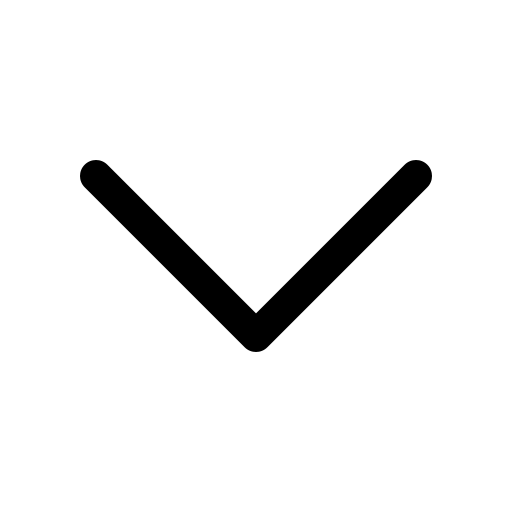

 Previous post
Previous post