PLA filament: The ultimate 3D printing guide

Almost everyone into 3D printing starts their journey with PLA filament due to its manageability, glossy appearance, affordability, etc. In this ultimate 3D printing guide, we will break down the many benefits of PLA filament, its properties, common issues compare it to other popular filaments, and explain the ways to get optimal prints.
Read the guide till the end to take your 3D printing game up a notch with PLA filament.
What is PLA filament?
PLA is also known as Polylactic Acid. It is a famous material used for 3D printing. They are often a default choice for a majority of 3D printing enthusiasts. This is because they do not need any heated bed, print at low temperatures, and are easily manageable especially if you are a beginner.
PLA filament is easily available, affordable, and eco-friendly. Crops like sugarcane and corn are the raw materials used in producing PLA. The biodegradable filament under the right conditions can break down into natural components.
Benefits of using PLA in 3D printing
- Easy to Print: Polylactic acids are user-friendly. They need low printing temperatures. Also, there are less clogging chances. This makes it perfect for both beginners and experts.
- Environmentally Friendly: PLA is eco-friendly and biodegradable since it is created from renewable resources. This reduces the environmental impact as compared to standard plastics.
- Wide Colour Range: Its creative flexibility is another applauding characteristic that makes it perfect for projects that need detailed colour personalisation. Azurefilm has more than 160 colour options of PLA filaments which pretty much covers every shed you can think of.
- Minimal Warping: It has a low shrinkage rate with good dimensional stability that reduces warping issues. Moreover, it makes it simpler to print bigger objects.
- Affordable: PLA is a cost-effective solution for students, hobbyists, and professionals. It is a popular economical choice for 3D printing materials.
- Safe for Home Use: Polylactic acid radiates less harmful fumes while printing. This makes them safe for education or home use.
Popular use of PLA
Polylactic acid or PLA has many applications. This is because of its flexibility and simplicity of use. One common use of PLA is prototyping. This is where designers make mock-ups or models. Moreover, they are commonly used to make vases and figurines as decorative items. In addition, they are used for home objects like minor fixtures and holders. PLA is also widely used in educational settings. They help students understand more about 3D printing with fewer risks.
Properties of PLA filament
Mechanical properties
- Tensile strength: Tensile strength decides a filament’s tolerance level. PLA’s tensile strength is between 40 to 60 Mpa. However, the number can vary depending on the grade and material type of PLA. Manufacturers can combine other elements with PLA to enhance its tensile strength. Usually, it consists of many esters. But this could depend on the application. Also, some processes like annealing can help to boost the tensile strength of the PLA.
- Durability: Polylactic acid is famous for its durability. But they are not as durable as PETG or ABS. PLA has more risk of cracking under impact. They are known to be brittle.
- Flexibility: PLA is less flexible compared to filaments such as PETG but if you enhance the print’s outer shells and perimeters you can get some really strong prints.
Printing properties
- Low Melting Point: Polylactic acid or PLA has lower melting points than different filaments. It has a melting point of 180 to 220°C promoting easy extrusion, decreased energy consumption, and clogging.
- No Heated Bed Required: Polylactic or PLA works well without needing a heated bed. But a heated bed boosts layer adhesion. It can also reduce warping. Also, it is more convenient than ABS.
- Quick Cooling: PLA filament cools down fast compared to other 3D materials. This prevents problems like deformation or warping while printing. This element offers dimensional accuracy. Besides, it also offers sharp details
How to 3D print with PLA filament: A step-by-step guide
Step 1: Printer setup
- Make sure that the print beds are levelled correctly. This consists of levelling the bed in a way that stays parallel across the surface to the nozzle. A levelled bed reduces the risk of uneven prints. It also prevents warping.
- The standard size of a nozzle is about 0.4mm for PLA which balances speed and detail. Moreover, this size is ideal for a majority of prints. There are larger nozzle sizes of 0.6mm and 0.8mm. These can fasten the process but they can also reduce sharpness.
- Blue painter’s tape or 3Dlac works wonders for promoting better adhesion. The blue tape allows PLA to stick well to the bed. They are also easy to change if they wear out. Also, 3Dlac is a popular spray adhesive. It is used for 3D printing.
Step 2: Filament loading
- Preheating the printer is crucial for a smooth filament extrusion. Keep the temperature between 180°C – 220°C. Now, for loading make sure to cut the ends of PLA and feed them through the cold-end. Check if the filament reached the nozzle as it should flow out of the nozzle. Lastly, calibrate the tension.
Step 3: Printing process
- Slower print speeds for PLA provide more detail. It also reduces stringing difficulties. The normal speed is around 40 and 60mm/s. Common PLA filaments like the PLA Matte are optimised for faster printing. It can reach rates of 80 mm/s or greater without sacrificing quality.
- Select an infill pattern depending on the function of the print. A honeycomb pattern with a density of 20 to 30% provides enough strength for practical pieces. Also, low infill like 10% or no infill is adequate for decorative prints.
- Use a thinner layer height like 0.1mm – 0.2mm for fine details. Smaller layer heights result in finer details. They also produce a smooth surface. But they can prolong print time. Besides, layer heights of 0.3mm will create fast results for less intricate prints.
Step 4: Finish your print
- After the printing is finished and the bed is cooled, gently remove the 3D print. It should pull out easily if you use 3Dlac or blue tape. Try using a spatula or other similar instrument if necessary.
- Post-processing such as sanding or painting can significantly enhance the quality of a print. Sanding can even out the surface of PLA. Moreover, acetone or other procedures can improve the overall look.
Common problems when printing with PLA and how to fix them
Warping and lifting
This occurs when the print’s edges curl up. This is generally caused by irregular cooling or inadequate adhesion. The tendency of PLA to compress as it cools might worsen these concerns.
Try using a glue stick and a blue painter’s tape. You can also use 3Dlac on the print bed for better adhesion. These adhesives help the PLA stick to the bed better. It also reduces warping.
PLA does not often require a heated bed. But heating it to 50-60°C helps increase adhesion. It reduces warping. Use a clean print bed that is clear of debris.
Stringing and oozing
Stringing and oozing happen when the nozzle spills the filament while moving between print areas. This leaves small plastic threads.
Adjust slicer settings to increase retraction speed and distance. This draws the filament back into the nozzle as it travels. It also prevents leakage.
Lower the nozzle temperature by 5-10°C while printing to reduce filament fluidity. This can prevent oozing and stringing.
Under-Extrusion Issues
Under-extrusion happens when the printer does not extrude enough filament. This causes weak regions in the print. Some common causes are clogged nozzles and filament-feeding problems.
See if the nozzle is clogged and needs cleaning. Check if it needs to be replaced. Heat the nozzle well. Then manually push the filament through to clear any obstacles. Use a nozzle cleaning tool to remove stubborn clogs. Moreover, soaking the nozzle also helps.
Check the extruder gear and filament spool for good operation. Ensure that the filament is not tangled.
Layer Shifting
Layer shifting happens when the print layers become misaligned. Wrong printer settings or mechanical issues are common causes of this problem.
Tighten X and Y-axis belts if they are loose. Loose belts might cause missing steps and layer misalignment.
Make sure the stepper motors do not overheat. Check for proper cooling. Also, avoid prolonged printer use without pauses.
Ensure the print bed is correctly balanced. Uneven levelling might lead to irregular layer adhesion and movement. Besides, calibrate the bed to inspect for any mechanical faults. These could compromise the print stability.
Addressing these common PLA printing difficulties will help you improve the quality. It will also boost the reliability of your prints. This will result in better outcomes and fewer print failures.
Comparing PLA with other filaments
PLA vs. ABS
PLA filament is preferred for its safety ease of use and eco-friendlyness. It prints at lower temperatures (180-220°C). It also produces fewer fumes.
On the other hand, ABS filament requires higher temperatures (220-250°C). It also emits toxic fumes. This needs adequate ventilation. PLA is user-friendly for beginners but not ABS.
Moreover, it sticks better to the print bed. ABS is noted for its impact resistance and superior hardness.
PLA vs. PETG
PETG filament is more flexible and durable than PLA. PETG is less brittle. It is also more resistant to shock and stress. This makes it an excellent choice for functional components.
PLA is easier to print and offers a smooth finish. But it is also more rigid. It is prone to breaking when stressed.
PETG’s capacity to tolerate greater temperatures makes it a superior choice. However, PLA remains a popular choice due to its simplicity and attractive results.
Popular types of PLA and printing recommendations
PLA Original
PLA Original incorporates all the basic features of PLA. It produces consistent and dependable prints along with reliable performance. On top of that, you have a wide colour range to go wild with your prints.
Printing recommendations
- Print temperature ranges from 200-230°C
- Print bed (optional) temperature 50–60°C
- Kapton, PEI sheet, Blue tape, glass bed, and 3Dlac spray are recommended for the print platform.
PLA Matte HS
If you want your prints to have an aesthetic and matte finish that conceals layer lines then PLA Matte HS is what you are looking for. Its print speed can reach up to 500mm/s, offering splendid first-layer adhesion while being easy to print.
Printing recommendations
- Optimal print temperature ranges from 205–255°C
- Recommended bed temperature 50–60°C
- Recommended build platforms include Kapton, PEI sheet, Blue tape, glass bed, and 3Dlac spray
PLA Prime
The reinforced high-end engineering-grade PLA filament has higher impact and heat resistance. It has excellent interlayer adhesion and can be printed at a high speed perfect for intricate designs.
Printing recommendations
- Optimal print temperature ranges from 230–265°C.
- The print bed temperature is 0-60°C.
- Doesn’t need an enclosure.
- For better results, use textured/ thick glass or PEI sheet.
PLA Silk
The filament is specially designed to print decorative elements such as home appliances, vases, accessories, and figurines. PLA Silk produces a silky, glossy, and slightly translucent surface. Its seamless feature hides the layer lines.
Printing recommendations
- The ideal print temperature ranges from 220–240°C.
- The optimal bed temperature is 80°C.
- Recommended build platforms include Kapton, PEI sheet, Blue tape, glass bed, and 3Dlac spray.
PLA Silk Rainbow
PLA Silk Rainbow includes all the features of the Silk filament but creates a transition between a wide range of colours every few meters on the spool.
Printing recommendations
- The best print temperature is 220–240°C.
- The advised print temperature is 80°C.
- Use Kapton, PEI sheet, Blue tape, glass bed, and 3Dlac spray for optimal prints.
LumberLay
The unique blend of 60% PLA and 40% recycled wood gives the LumberLay filament the appearance and physical characteristics of real wood. It can print just like the original PLA. The filament has many cool features with just one issue. It wears the printer nozzle.
However, an abrasion-resistant nozzle of 0.6mm can tackle this problem.
Printing recommendations
- Print at 200–230°C for high-quality 3D prints.
- The suggested bed temperature is 60°C.
- Opt for a 0.6mm nozzle for better filament flow.
- Recommended build platforms include Blue tape, glass bed, PET sheet, Kapton, and 3Dlac spray.
Frequently asked questions
How do I get great PLA prints?
Ensure good bed levelling and use correct print temperatures between 190 to 220°C. Also, keep moderate speeds. In addition, use a suitable bed.
What are the settings for PLA printing?
Print at 190 to 220°C with moderate speeds like 40 to 60mm/s. Then adjust the bed temperature to 50-60°C if necessary. The print temperature and speed may vary depending on the filament brand. Thus, read the filament manual.
How can I print PLA without warping?
Use a clean, flatbed with adhesive to reduce warping. Also, keep the temperature stable and avoid drafts.
Does PLA require a cooling fan?
Yes, a cooling fan accelerates PLA solidification. It boosts print quality. It also decreases the chances of warping and stringing.
Does PLA require a warm bed?
Not really. But heated beds set around 50-60°C do booster adhesion. It can also prevent warping for improved print quality. Thus, we recommend you use a heated bed for optimal results.
Keep reading
PETG Hyper Speed: Unlocking new performance levels in 3D printing
At AzureFilm, we believe innovation often starts with curiosity. Our PETG Original filament has long been a reliable choice for makers seeking strength, durability, and consistent print quality. But recently, we asked ourselves: how fast can it really go? To find out, we conducted extensive testing—adjusting printer settings, tweaking slicer parameters, and pushing print speeds [...]
Top 12 Easter STL files
Easter is just around the corner, and we’ve rounded up 12 creative STL files for 3D printing that will make your celebrations even more special. Whether you’re looking to decorate your home, create unique gifts, or add a personal touch to your Easter festivities, these designs have got you covered. Bonus: To make your 3D [...]
The best materials for 3D printing
The advent of 3D printing has undoubtedly changed the world, enabling simple and fast creation of complex objects. Businesses, scientists, independent creators, and all of you who are developing new products can now choose from a variety of materials for your unique projects and create a finished product in just a few hours. 3D printing [...]

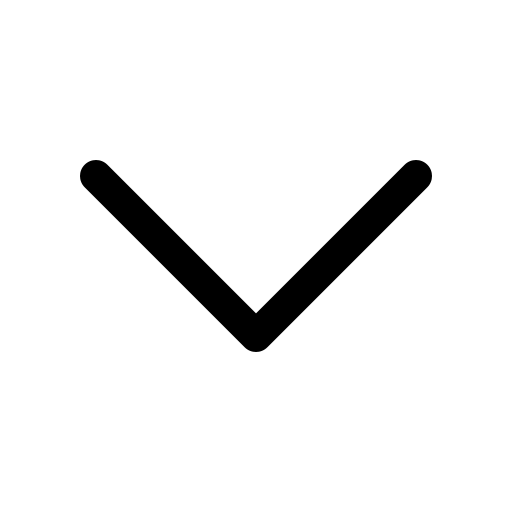







 Previous post
Previous post