5 common 3D printing issues and solutions

Be it warping or under extrusion issues, with the right tips and techniques it is easy to eliminate 3D printing problems. In this article on Common 3D printing issues and Solutions, we are going to list some of the most common problems you may face while printing and the ways to troubleshoot them. So, let’s get right into it.
Importance of troubleshooting 3d printing issues
Troubleshooting is a crucial part of 3D printing to get high-quality prints each time. It also lowers the cost and wastage percentage and keeps the printer in good shape. Some other troubleshooting benefits include:
- Improves the accuracy and precision of functional parts.
- Helps analyze the core of the problem so you can take fast corrective measures and minimize damage.
- The process of troubleshooting helps better understand your printer, and identify its capabilities and limitations, allowing you to do precise adjustments the next time you print.
- It helps you realize the pattern of recurring issues and take preventive measures.
- The gained experience from troubleshooting helps alleviate the overall efficiency of the 3D prints making them more alluring.
So, what are the most common 3D printing issues? Check them out below.
Bad overhangs
Definition and causes of bad overhangs
The issue of bad overhangs arises when a printer fails to print angled or horizontal surfaces outspreading from the body of the model. Inadequate support structures, poor adhesion, and high print speed cause this problem, leading to sagging and drooping.

Tips and techniques to get rid of overhangs
For addressing this issue, do the following:
- Use adequate support structures predetermined by the slicing software.
- Reduce the print speed to give each layer enough time to solidify to eliminate drooping.
- Improve the cooling system or use more fans to solidify printed parts faster.
- To promote better adhesion and support consider using brims and rafts.
- Adjust the support density to establish balance so you don’t struggle while removing them.
Clogged nozzle
Understanding nozzle clogs and their causes
Residual filaments left from previous printing often cause this problem creating a blockage in the nozzle interrupting the flow of molten filament. It can distort the print. Wrong retraction settings and print temperature, debris, and dust cause this problem.

A step-by-step guide to clearing a clogged nozzle
The way to troubleshoot this issue is to unblock the nozzle. And to clean the nozzle you should:
- Heat the nozzle to the manufacturer-suggested temperature of the filament causing the blockage so the residue melts.
- Carefully extrude the filament according to the manual.
- Use a flashlight to check if there is any debris left in the nozzle and clean it if necessary.
- To give it a thorough clean use the cold pull technique where you use high temperature to heat the nozzle and cool it off just a little and push a different colour filament to maintain pressure so all the debris comes out.
- Now repeat the steps until the nozzle is nicely clean.
- Do some experiment prints to ensure the nozzle is no longer clogged.
First layer adhesion
Importance of proper first-layer adhesion
To confirm a stable print foundation it’s crucial to make sure the first layer sticks properly. When the first layer sticks well it lowers the chances of print failure, layer splintering, and warping.

Tips and tricks for achieving optimal first-layer adhesion
To make sure the first layer properly adheres
- Level the print bed correctly and always clean it before printing.
- Use adhesives such as hairspray or glue stick.
- Attune the height of the nozzle for proper extrusion.
- Increase the print temperature to lower the speed for better adhesion.
Stringing
Causes and prevention of stringing
Stringing is among the most common 3D printing issues that happen due to low retraction speed, improper cooling, too much retraction distance, incorrect settings of filament diameter, or the slicer. This results in filament oozing causing string-like structures.

Methods to reduce or eliminate stringing between printed parts
- Attune the retraction distance and improve the retraction settings.
- Adjust the temperature of the nozzle.
- Use more fans to speed up the cooling process.
- Calibrate the slicer and filament diameter.
- Enable the slicer feature dedicated to decreasing stringing issues if it is available.
Warping
Definition and causes of warping in 3D prints
Warping is the phenomenon where the corners of a print get lifted or deformed. It mostly happens due to poor bed adhesion, lack of support, thermal stresses, and improper cooling.

Techniques to prevent or mitigate warping effects
- Use adhesive aids, an enclosure, or a heated print bed and level it properly.
- For stability utilize brims and rafts.
- Select a quality filament known for the low warping feature.
- Adjust the print speed and temperature.
The mentioned 3D printing issues are the most encountered problems people face while printing. But with our troubleshooting techniques, you can avoid these problems and ensure high-quality 3D prints without failure.
Keep reading
Top 12 Easter STL files
Easter is just around the corner, and we’ve rounded up 12 creative STL files for 3D printing that will make your celebrations even more special. Whether you’re looking to decorate your home, create unique gifts, or add a personal touch to your Easter festivities, these designs have got you covered. Bonus: To make your 3D [...]
How to 3D print: Essential tips, techniques, and must-know settings
When you first get started with 3D printing, it can be a bit overwhelming. There’s a lot to learn, from the basics to advanced print optimization. That’s why we’ve put together the blog below to walk you through some tips, techniques, and must-know settings. Before you start: If you’re completely new to 3D printing and [...]
Creality K2 Plus Combo: 3D-printed upgrades
The Creality K2 Plus Combo is a powerful machine, but like any 3D printer, there’s always room for improvement! Luckily, with a few clever 3D-printed upgrades, you can enhance your K2 Plus experience, improving usability, organization, and even print quality. We’ve gathered some of the best free STL files you can print at home to [...]

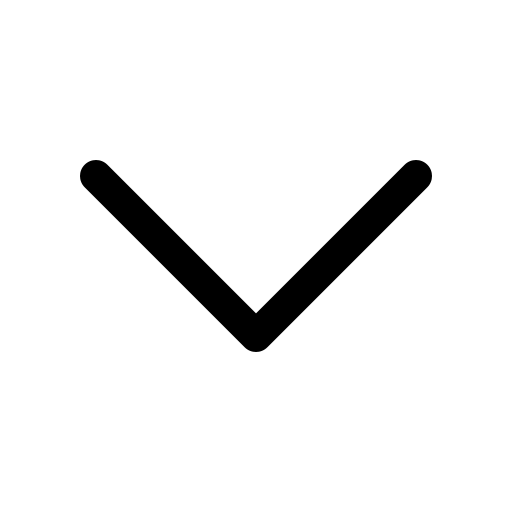

 Previous post
Previous post